Hey everyone! Here’s a simple guide to help you use a bot for copy-trading the most profitable crypto wallets. Hopefully you’ll find it helpful.
Introduction
Looking to copy profitable trades without spending hours researching new tokens? Check out Definest—a platform designed to help you easily find and copy-trade winning wallets. With over 50 filters—such as PnL, Win Rate, and ROI—it’s never been easier to zero in on traders, snipers, and investors who consistently deliver strong returns.
Step 1: Open the Wallets Page on Definest.ai
Definest gives you visibility into every Ethereum-based wallet (with Solana support coming soon) and lets you explore over 20 metrics that gauge trading performance—including PnL, ROI, and Win Rate (shown in the top row). It also provides hypothetical metrics—PnL, ROI, and Win Rate if you had copied that wallet’s trades (shown in the bottom row)—so you can evaluate the wallet’s potential before you start copy-trading it.
Step 2: Creating a Wallet Filter
Definest gives you 26 filters for the “original” wallet and another 26 for the “following” (copied) wallet. Let’s set up a new filter. To do this, click Wallet filter -> Add filter.
Example filter for finding winning sniper wallets:
- Median Coin Lifetime (6 months): max 2 minutes
- Total Trades (3 months): min 6
- Total Trades (1 month): min 1
- Scam Trades (1 year): max 20%
- ROI Total (1 year): min 300%
- ROI Total (3 months): min 150%
- ROI Total (1 month): min 50%
- F. ROI Total (1 year): min 270%
- F. ROI Total (3 months): min 130%
- F. ROI Total (1 month): min 30%
- F. PnL Total (1 year): min $10,000
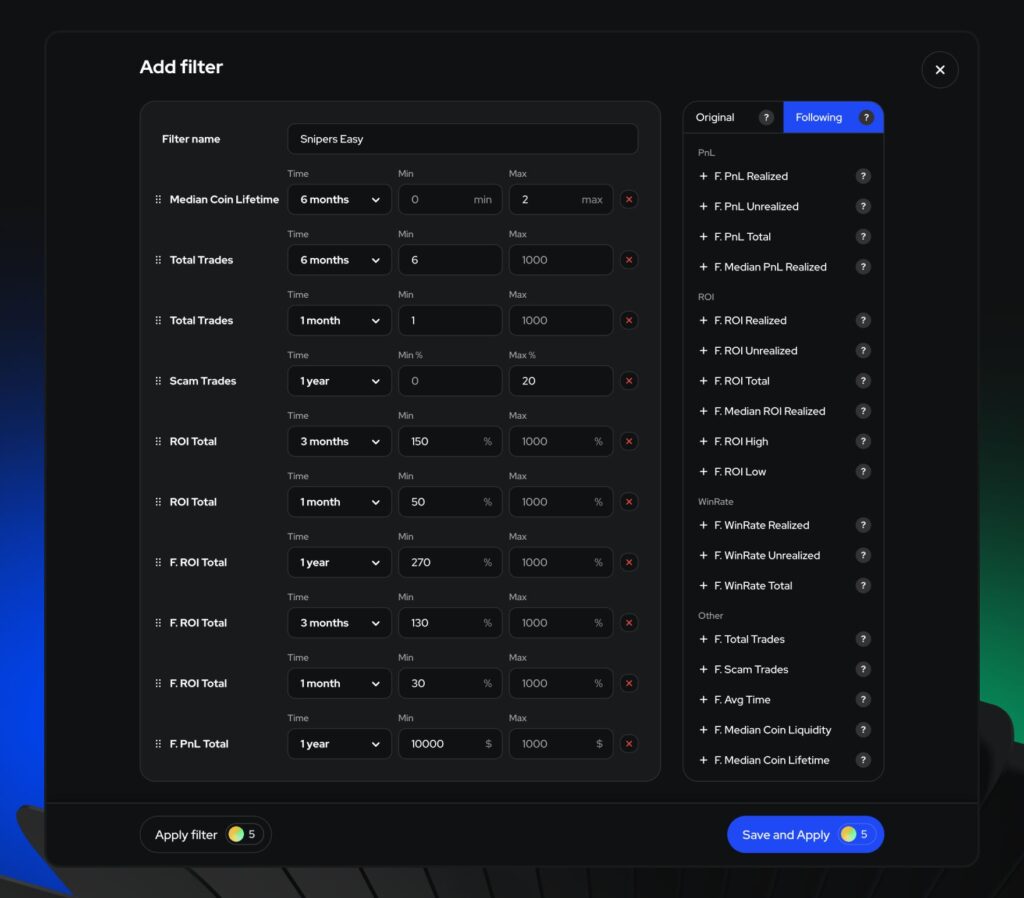
Note: “F. ROI Total” (Following ROI Total) represents the projected ROI if you were to copy-trade that particular wallet.
Keep in mind, not all filters are available in the free version. You’ll need a Premium subscription to unlock them all. That said, it’s still possible to find profitable wallets using the free version—it might just take a bit longer.
Click Save and Apply. Out of 4.3 million wallets, just 33 meet these criteria.
Step 3: Review the Wallet Page
Open any selected wallet, and you’ll see all of its metrics—PnL, ROI, Win Rate, and more—across different timeframes.
You’ll also see profit charts:
- The green line represents the original wallet’s PnL.
- The blue line represents the projected PnL if you had been following this wallet.
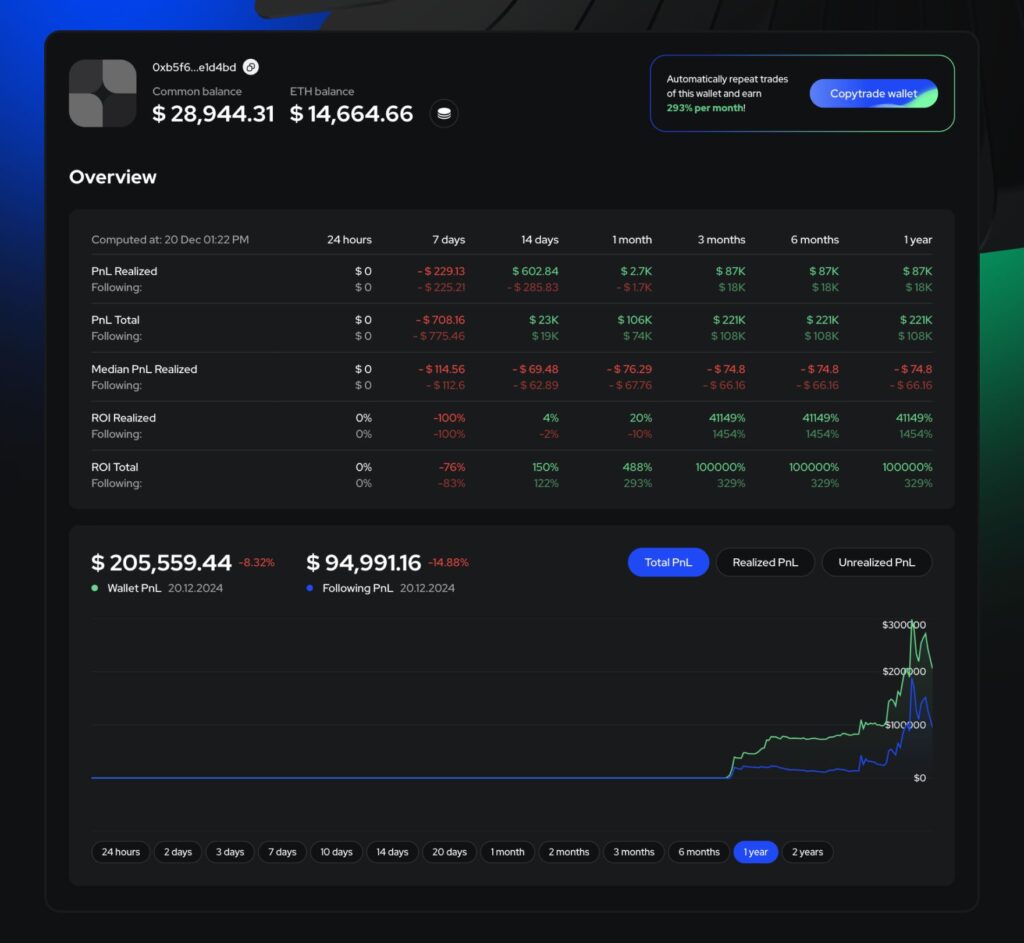
Below that, you’ll find all the wallet’s trades. You can expand any trade to see its full breakdown—every buy and sell involved. When calculating profits, all costs are considered: network fees, token fees, router fees, and even bribes to block producers.
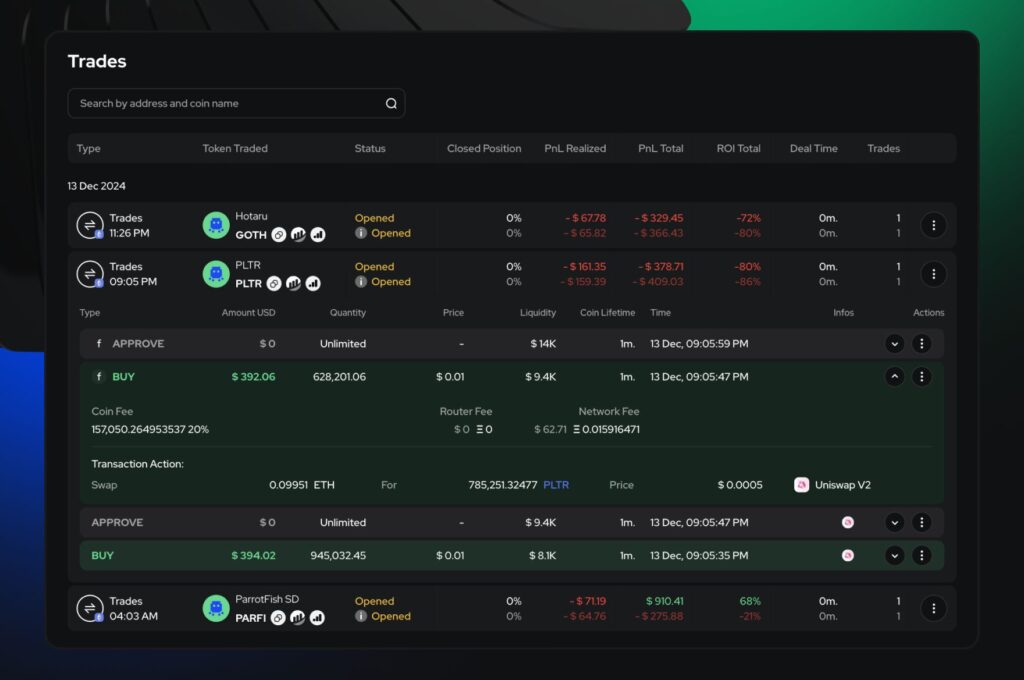
Step 4: Start Copy-Trading with the Definest Bot
Go to the Copy-Trading Bot tab on Definest.ai and click Add Trading Bot +. Create a new wallet and make sure to save the wallet’s keys.
Step 5: Customize Your Copy-Trading Settings
Buy settings:
- Wallet address: Enter the address of the wallet you want to copy trades from.
- Copy Buy: Turn this on to automatically replicate the wallet’s buy orders.
- Anti-MEV: Enable this to protect your buys from MEV bot interference.
- Retry times: Set to 10—this is how many times the bot will retry if an error occurs.
- Buy percentage: Choose what percentage of the original wallet’s trades you want to mirror.
- First buy amount: Specify minimum and maximum amounts for your initial buy.
- Copy Gas: Turn this on to use the same gas settings as the original wallet.
- Gas Delta: Add a gas premium here, if needed.
- Slippage: Set your slippage tolerance (at least 20%).
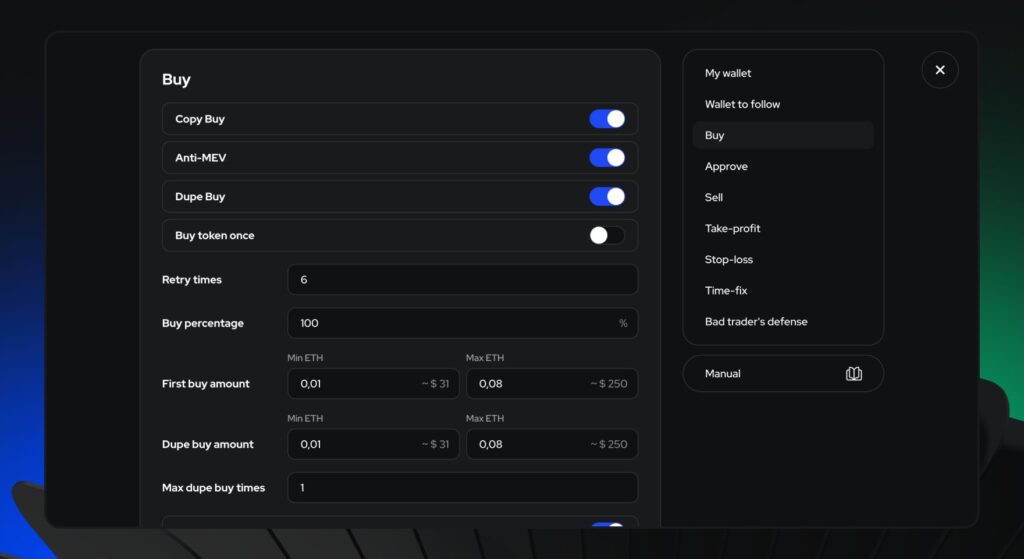
Approval settings:
- Auto approve: Enable this so the bot can sell tokens.
- Retry times: Set to 3.
- Gas Delta: 1.
Sell settings:
- Copy sell: Turn this on to replicate the original wallet’s sell orders.
- Auto sell: Enable this so the bot can sell at Stop-Loss, Take-Profit, or Time-Fix triggers.
- Anti-MEV: Turn this on to protect your sells from MEV bots.
- Retry times: Set to 10—this is how many times the bot will retry if an error occurs.
- Copy Gas: Enable this to use the same gas settings as the original wallet.
- Gas Delta: Add a gas premium if needed.
- Take-profit: Set one or more take-profit targets to automatically sell once a certain ROI percentage is reached.
- Stop-loss: Set one or more stop-loss levels to automatically limit potential losses.
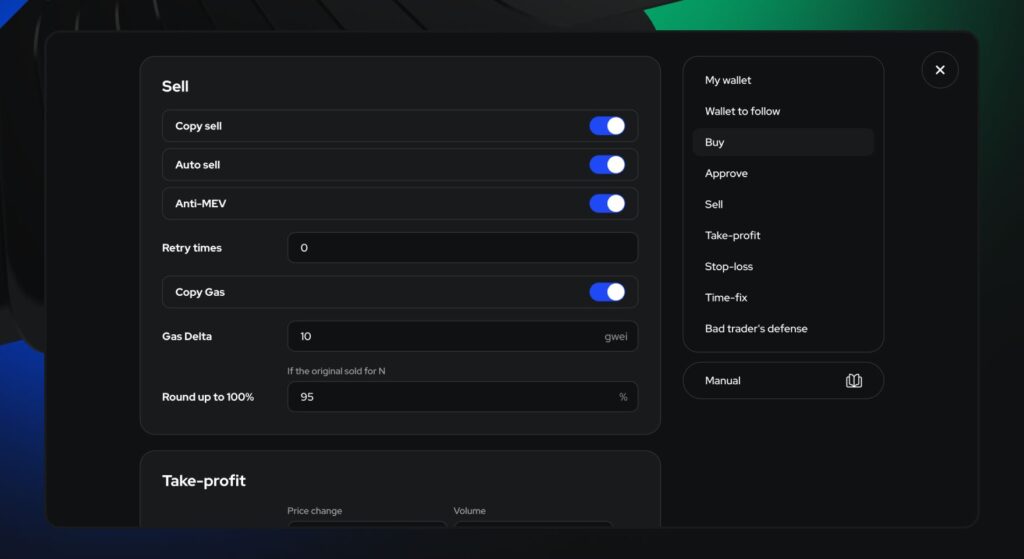
Conclusion
By following this guide, you’ll be able to effectively pinpoint and copy-trade profitable crypto wallets. Always do thorough research and testing before making any investment decisions.
Tips for Success
- Diversify: Don’t put all your funds in one basket. Follow multiple successful traders to spread out your risk.
- Regular Monitoring: Keep a close eye on your portfolio’s performance and adjust your strategies based on the results.
Visit the best Copy Trading Wallet Finder.
